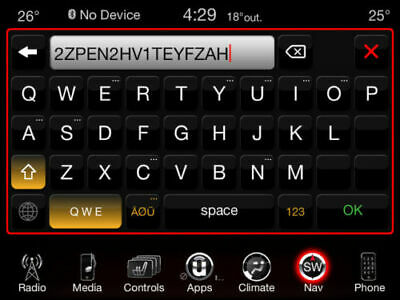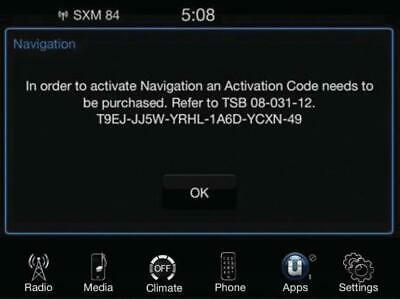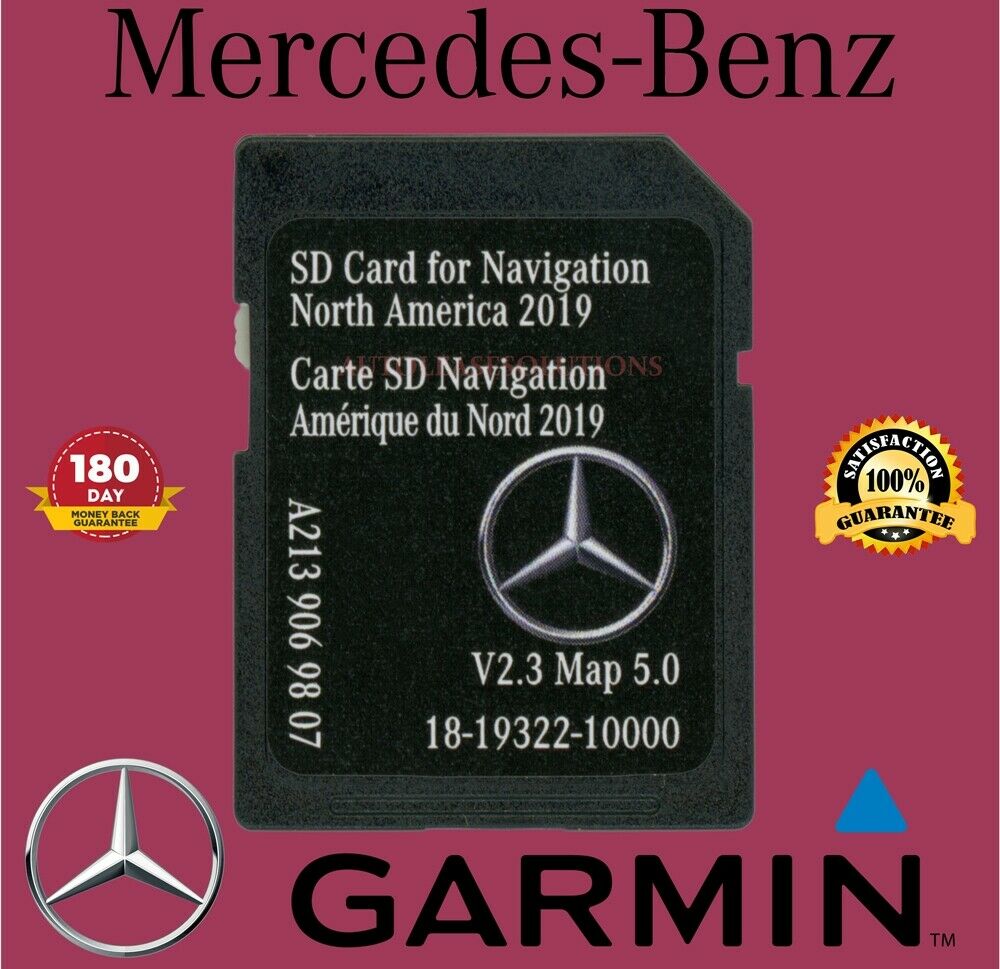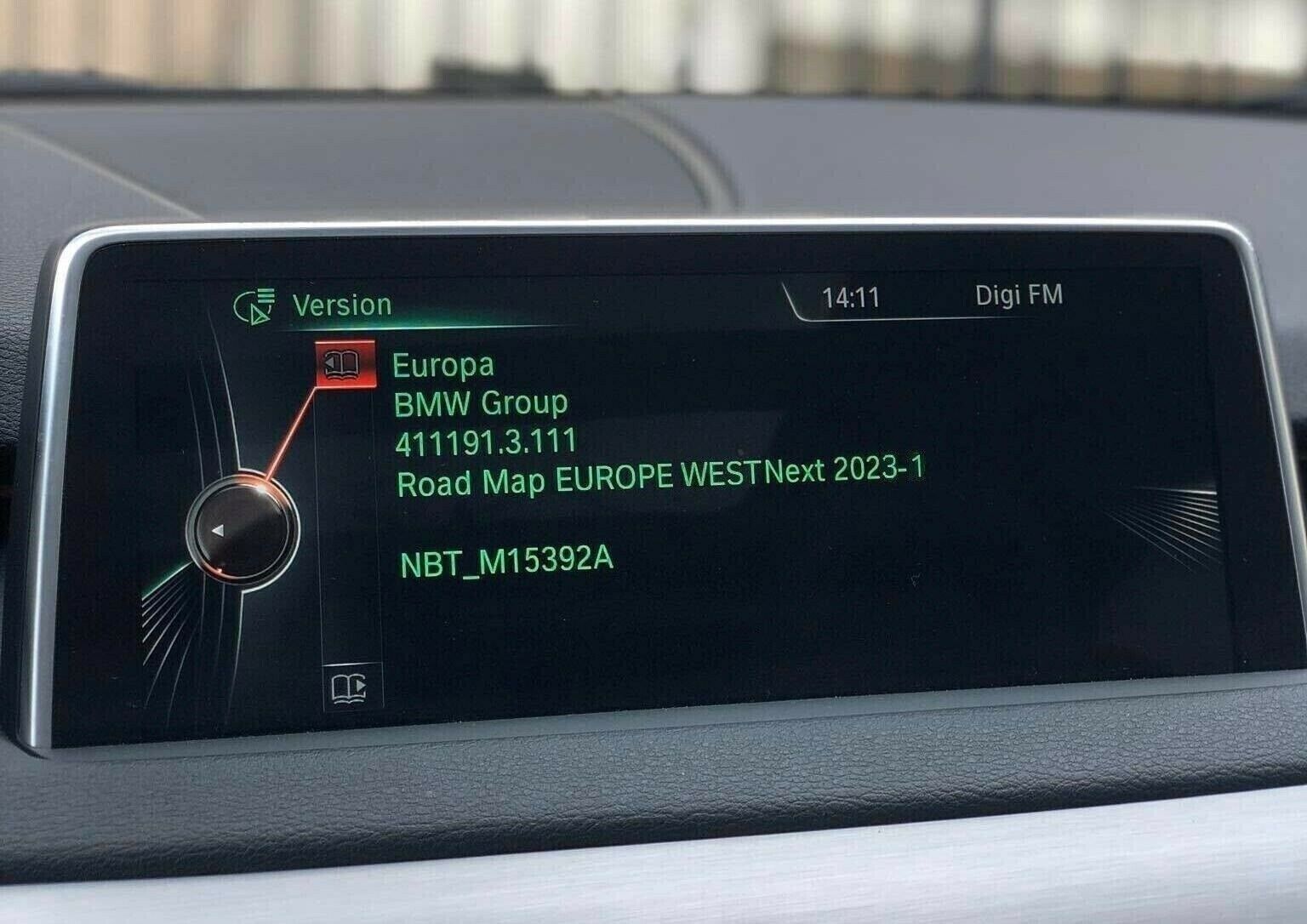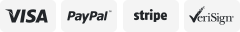-40%
USA NAVIGATION ACTIVATION UNLOCKING CODE UCONNECT 8.4A JEEP CHRYSLER RA3
$ 105.6
- Description
- Size Guide
Description
Chrysler Uconnect 8.4A (RA3) Activation(USA cars not European)
Product information
Please note: This is an Activation Code only. This will unlock the Navigation feature on your Uconnect 8.4A system. Once it is activated it can’t be removed, and is not refundable. The activation remains with the original vehicle, and can’t be transferred.
Active your Uconnect Navigation system today!
The Uconnect 8.4A RA3 radio has a GPS navigation option that is pre-loaded on the system. You can activate your navigation feature anytime after your vehicle purchase, right here. This is a one time fee to activate and is valid for the life of your vehicle.
Chrysler:
200
2015 - 2017
300
2015 - 2016
All-New Pacifica
2017
Dodge:
Challenger
2015 - 2016
Charger
2015 - 2016
Durango
2014 - 2017
Viper
2013
Jeep:
Cherokee
2014 - 2018
Grand Cherokee
2014 - 2016
Ram:
1500
2013 - 2017
2500/3500
2013 - 2017
4500/5500
2013 - 2017
Chassis Cab
2013 - 2017
I
NSTRUCTIONS FOR ACTIVATING YOUR NAVIGATION SYSTEM
1. ACTIVATE YOUR NAVIGATION SYSTEM
Locate the following three buttons on the Center Control Panel:
A. Driver-side Temp Up
B. Driver-side Temp Down
C. Front Defrost
Hold all three buttons simultaneously for five seconds.
PLEASE NOTE: Button location may vary by vehicle.
* see picture 5 and 6 in listing
Select “VP3 Activate Navigation.”
1. Take a picture of the below screen and send it to us.
2. You will receive message from us with ACTIVATION CODE.
* see picture 7 in listing
Select “OK” on the screen.
* see picture 8 in listing
1. Enter the Activation Code exactly as sent to you,with the dashes.
Then select “OK.”
Congratulations, your navigation system is activated.
You will see a “Nav” icon at the bottom of the screen.
This means the system is available for use.
PLEASE NOTE: It may take about 10 minutes of unobstructed
satellite signal for the navigation system to be fully functional.
You will also want to select the “Nav” icon twice to ensure
your navigation system is activated.
* see picture 9 in listing
Newest maps are available on our other listing.
A Uconnect Software Update must be performed before this map update can be purchased and installed. You will not be able to activate your map update, if this software is not installed. 2. 2. After receiving link to files with Connect Map Data from us, you will have to copy the content onto 8gb USB (formatted as fat32). After inserting USB into port you will see below info: If you do not have built-in Navigation on your Uconnect® 8.4A system (RA3 sales code), you should order second code to activate navigation function. This product is available on our other listings. Please paste the below item number into ebay search engine and it will take you directly to the correct listing: - An activation code is needed to unlock the map data (after purchase, you will have to send us on screen cod