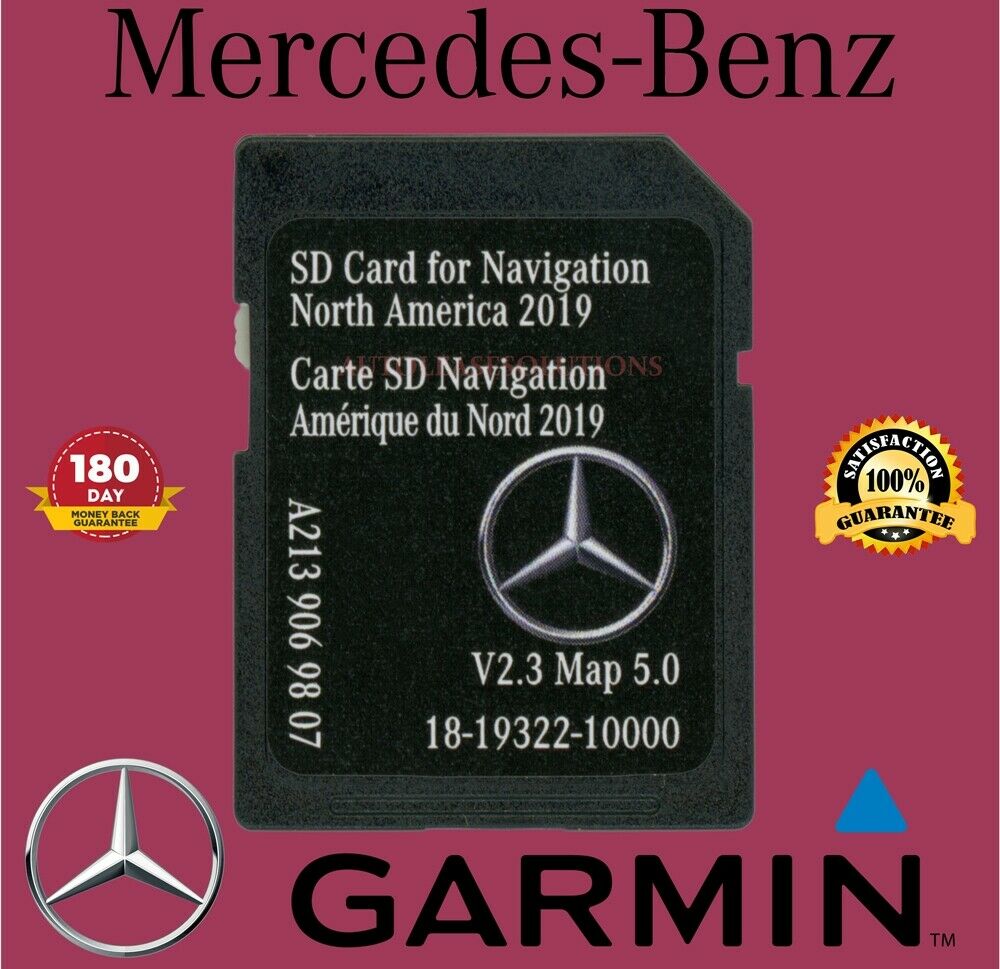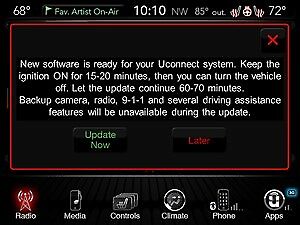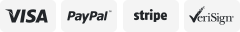-40%
Mazda Navigation SD Card BHP166EZ1N
$ 162.62
- Description
- Size Guide
Description
Fits: CX-3 Sport 2016 to 2021Fits: CX-3 Touring 2016 to 2021
Fits: CX-5 Grand Select 2017 to 2020
Fits: CX-5 Grand Touring 2017 to 2020
Fits: CX-5 Grand Touring Reserve 2019 to 2020
Fits: CX-5 Signature 2019 to 2020
Fits: CX-5 Sport 2017 to 2020
Fits: CX-5 Touring 2017 to 2020
Fits: CX-9 Grand Touring 2016 to 2020
Fits: CX-9 Signature 2016 to 2020
Fits: CX-9 Sport 2016 to 2020
Fits: CX-9 Touring 2016 to 2020
Fits: Mazda3 4-Door Grand Touring 2017 to 2018
Fits: Mazda3 4-Door Sport 2017 to 2018
Fits: Mazda3 4-Door Touring 2017 to 2018
Fits: Mazda3 5-Door 2.5 Touring 2017 to 2018
Fits: Mazda3 5-Door Grand Touring 2017 to 2018
Fits: Mazda3 5-Door Sport 2017 to 2018
Fits: Mazda3 5-Door Touring 2017 to 2018
Fits: Mazda6 Grand Touring Reserve 2018 to 2021
Fits: MX-5 Miata Club 2016 to 2021
Fits: MX-5 Miata Club RF 2017 to 2021
Fits: MX-5 Miata RF Sport 2017 to 2021
Fits: MX-5 Miata Sport 2016 to 2021
Fits: MAZDA3 4-Door i Sport 2015 to 2016
Fits: MAZDA3 4-Door i Touring 2015 to 2016
Fits: MAZDA3 5-Door i Sport 2015 to 2016
Fits: MAZDA3 5-Door i Touring 2015 to 2016
Fits: MAZDA6 Sport 2016 to 2021
Fits: MAZDA6 Touring 2016 to 2021
Fits: Mazda6 Grand Touring 2016 to 2021
Fits: CX-5 Sport 2016 to 2020
Fits: CX-5 Touring 2016 to 2020
Fits: CX-5 Grand Touring 2016 to 2020
Do you need to add Mazda GPS Navigation to your Mazda Connect system for 7" full-color touchscreen display? All you need is an Mazda Navigation Upgrade SD Card for 7" full-color touchscreen display. Mazda's fully integrated Navigation SD card works seamlessly with your Mazda Connect system. Bringing you maps, directions and more - all displayed on your car's touch screen.
Once the SD card is installed in a vehicle it cannot be transferred to another vehicle. Applies to vehicles with the Mazda Connect system and screen but without navigation from the factory.
NAVIGATION SYSTEM SD CARD CAUTION
When installing a navigation SD card, confirm that the card is unlocked. Also, Mazda Does Not Recommend swapping navigation system SD cards from one vehicle to another. Based on data collected by the The SD card is VIN-locked when either of the below conditions are met:
1. After first installation of a new SD card, the vehicle has been driven 62 miles (100 Km). Note If the SD card is installed with the tab at the “LOCK” side, the navigation system will not operate. Note If a SD card with VIN-locked condition is installed to another vehicle, there will be an error message “Invalid SD Card” on the center display.
2. The SD Card was removed from the first vehicle (A) before 62 mile drive, and then installed on another vehicle (B). In this case, the SD card is VIN-locked for the vehicle (B) at the instant the card is inserted.
Note
If a SD card with VIN-locked condition is installed to another vehicle, there will be an error message “Invalid SD Card” on the center display.
Need more info on Mazda Connect and Map Updates? Click here
Med Center Mazda has all you needs for OEM Factory Mazda Parts and OEM Factory Mazda Accessories